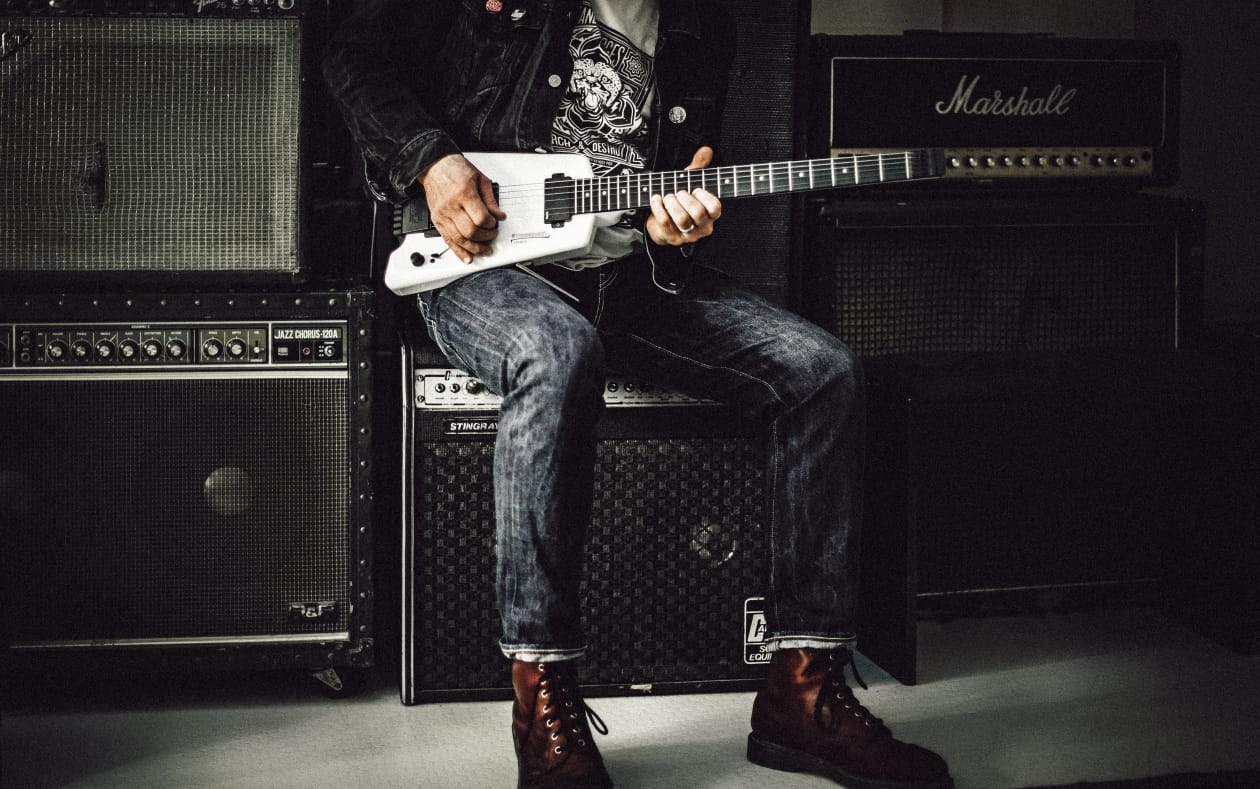Samsung TV, Samsung Home Theater, and ARC
Quick one but useful, as I wasn't able to find this information online or in Samsung's support manuals.
nWe have a Samsung TV - UN50EH5300FXZA and a Samsung Home Theater/BluRay - HT-H5500W. We've been having issues with volume controls on the Home Theater with audio output from the TV and devices plugged into the TV (Cable box, Raspberry Pi, laptops, etc). Initially, I had HDMI output from the HT-5500W to the TV as well as an AmazonBasics optical cable output from the TV to the input on the HT-5500W, as audio was not outputting to the home theater. While this worked for the most part, we were having on-and-off issues of the TV not being able to output audio to the the home theater, as well as odd volume behavior where the Home Theater would seemingly randomly increase volume on the rear speakers when increasing or decreasing the volume on the system. I did a bit of research and found the following: n
-
n
- No Optical cable is required from the TV to the home theater because of ARC (Audio Return Channel). See this article for more info, so I disconnected the cable n
- Only some HDMI cables support ARC. Fortunately one of my cables is an Amazon Basics cable which does. I made sure to use this cable to connect the Home Theater to the TV n
- Most TVs mark one specific HDMI port as supporting ARC. Our TV (UN50EH5300FXZA) does not. After some troubleshooting, I've found that HDMI port 2 worked n
- I believe that in order to use ARC, the TV must recognize the Home Theater as an AnyNet+ device n
- On the Samsung Home Theater device, under Audio settings, ARC was set to "Auto." I set it to "On" n