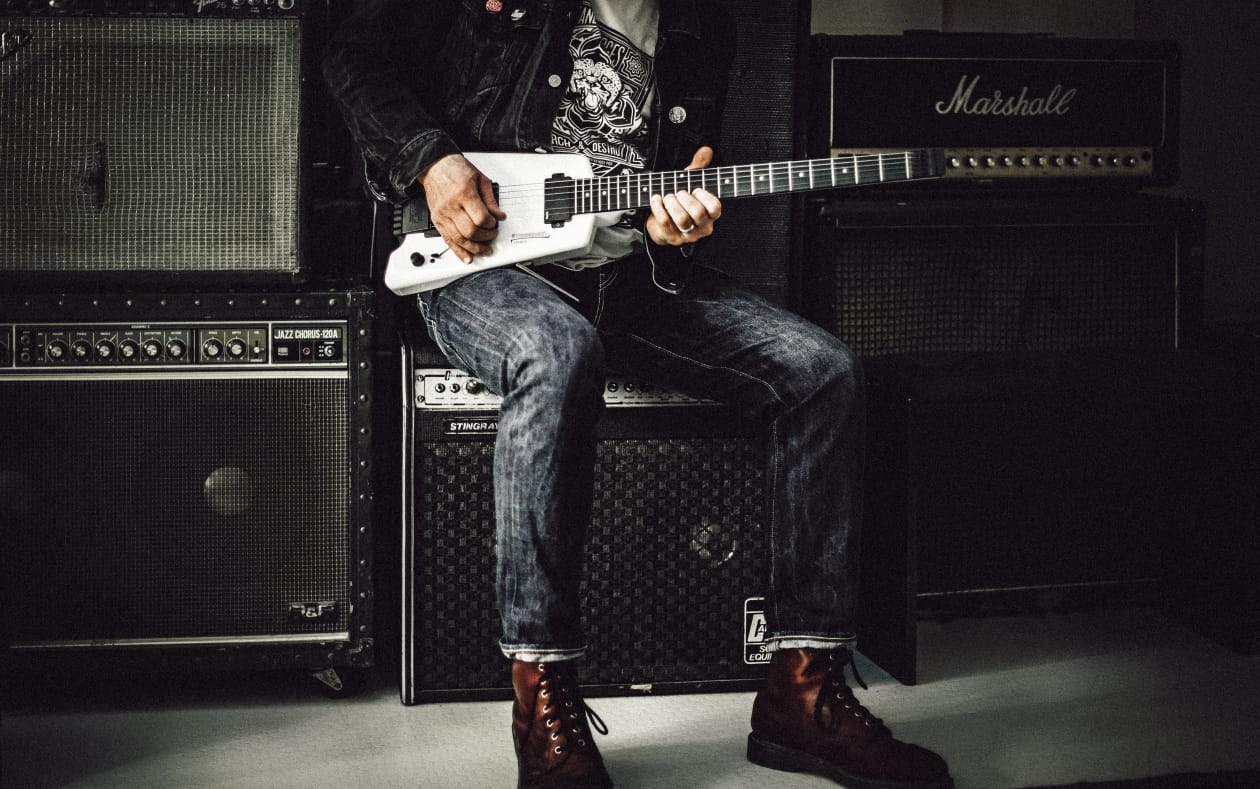WebEx on Fedora 20
My new firm uses Google Apps, along with myriad web-based SaaS providers as their office suite, which is AWESOME! No more Outlook, no more Lync, no more Windoze. This is great news for a Linux geek. When I''m working from home, I often use my Fedora-based workstation (which also happens to be my NAS)
n<p>
nTimes were good, I was cruising along until this morning when I had to jump on a WebEx for a training call. I was able to dial-in using Google Talk, but when I went to jump on the WebEx itself using Chrome, I was served up a fat “webex.exe.” Lame. And I wasn’‘t about to install Wine or use my KVM Windows VM. After some quick googling, I found the Cisco WebEx support page, which clearly states that only Firefox is supported on Linux, and requires Java… Okay, so I flipped over to Firefox and checked to make sure my java plugin was configured and installed… but it wasn’‘t. Balls. Okay, so I had to symlink the Java JRE library for Firefox… but I couldn’‘t find libnpjp2.so anywhere, even though the JRE was installed. Okay, so I pulled down the latest Oracle Java JRE, installed it, and symlinked to the libnpjp2.so library:</p>
n<p style="font-family:courier;">ln -s /usr/java/latest/lib/amd64 /usr/lib64/mozilla/plugins/libjavaplugin.so</p>
n<p>
nThen I went ahead and relaunched the webex, and SUCCESS! Well sort-of. I could get the Java webex application open, but I didn’‘t see any dial-in prompts and I couldn’‘t see the shared screen session. It seems once again, I’‘ve opened pandora’’s box that is Java. Ick. To spare you the gritty details, I found that I was missing a number of packages (which for the record are mostly antiquated or not listed on the WebEx system requirements page), and I found this article which lists the necessary packages on Fedora 19 (and consequently FC20).</p>
n<p style="font-family:courier">
n# yum install icedtea-web pangox-compat.i686 libXmu.i686 java-1.8.0-openjdk libgcj.i686 mesa-libEGL.i686
n# setsebool -P unconfined_mozilla_plugin_transition=off mmap_low_allowed=on
n</p>
n<p>For the record, I’‘m using the IcedTeaPlugin (/usr/lib64/IcedTeaPlugin.so) rather than the true-blue Oracle Java JRE plugin. Hope this helps!</p>