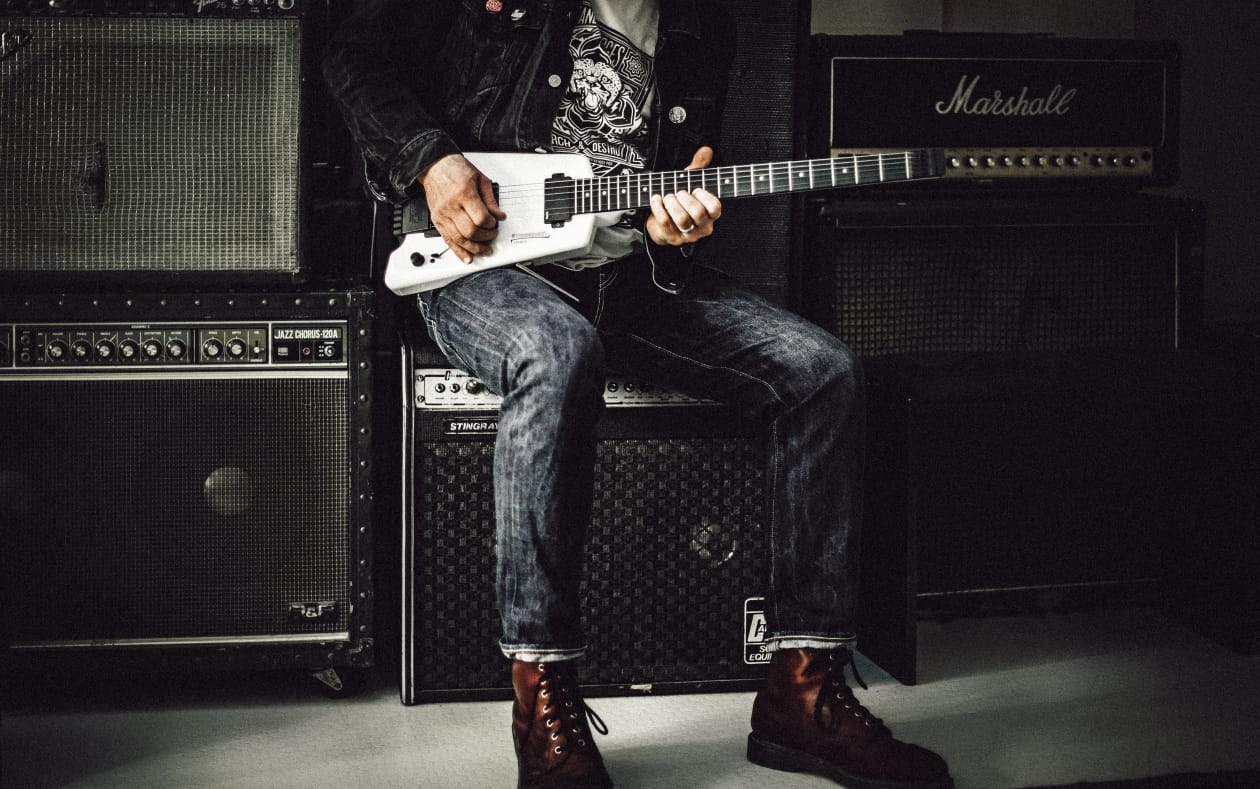Great Success!
So it’s been a busy past few weeks. I finally took the long-overdue plunge and purchased a dedicated ESXi host and a managed switch and set up a vSphere home lab. I’m proud to report that my vSphere 5.5 lab is up and running and operational, and in fact Matt5lot10.com is now safely hosted on a highly-available VM. For anyone interested, here are the specs for my lab: n n<ul> n<li>ESXi Host n <li>HP ProLiant MicroServer Gen8 Ultra Micro Tower Server System Intel Pentium G2020T 2.5GHz 2C/2T [Link]</li> n<li>Kingston 16GB (2 x 8GB) 240-Pin DDR3 SDRAM ECC Unbuffered DDR3 1333 Server Memory [Link]</li> n<li>SAMSUNG 840 EVO MZ-7TE120BW 2.5” 120GB SATA III SSD [Link]</li> n</li> n<li>FrankeNAS n<li>Gigabyte GA-MA78GM-S2H w/ AMD Athlon 64 X2 2.7GHz and 4GB RAM</li> n<li>3 x 3.5” 1TB SATA II Drives</li> n<li>1 x 3.5” 500GB SATA II Drive</li> n<li>1 x 2.5” 250GB SATA II Drive</li> n</li> n<li>Managed Switch n<li>Intellinet 24-Port Gigabit Ethernet Rackmount Managed Switch[Link]</li> n</li> n</ul> n nThus far, I’m pretty happy with the setup- it was a good learning experience setting up VLANs on the switch as well as getting the Wireless Router (Linksys E2500) set up as an AP. The only downside is I’ve already nearly consumed all of the hosts’s memory and it can’t be expanded any more. Looks like I’ll be purchasing another ESXi host in the not-too-distant future!