New Digs
Welcome to the new and improved Matt5lot10.com! After a good 12 year run using goo...

Thoughts, ideas, and musings.
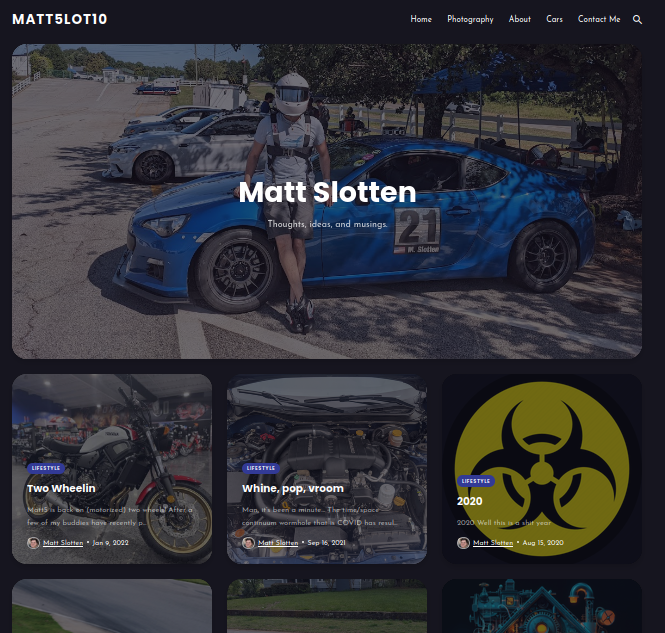
Welcome to the new and improved Matt5lot10.com! After a good 12 year run using goo...

Matt5 is back on (motorized) two wheels! After a few of my buddies have recently p...

Man, it’s been a minute… The time/space continuum wormhole that is COVID has resul...

2020 Well this is a shit year

Here’s a video of one of my “fast laps” at AMP the other weekend as part of Jzilla...

This past Sunday marked my first AutoX event with a couple of buddies at Atlanta M...

Since purchasing our house (or rather 20% of it) in September, I’ve dived head fir...

After about 9 months of having the Miata, with which Lydia learned how to drive a ...

Ever since high school when I helped a friend and her father restore a '67 Mustang...